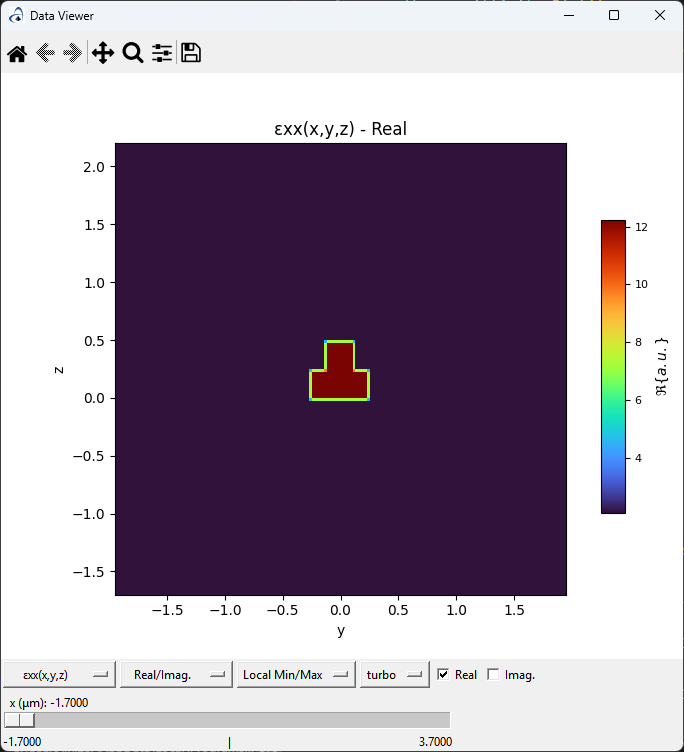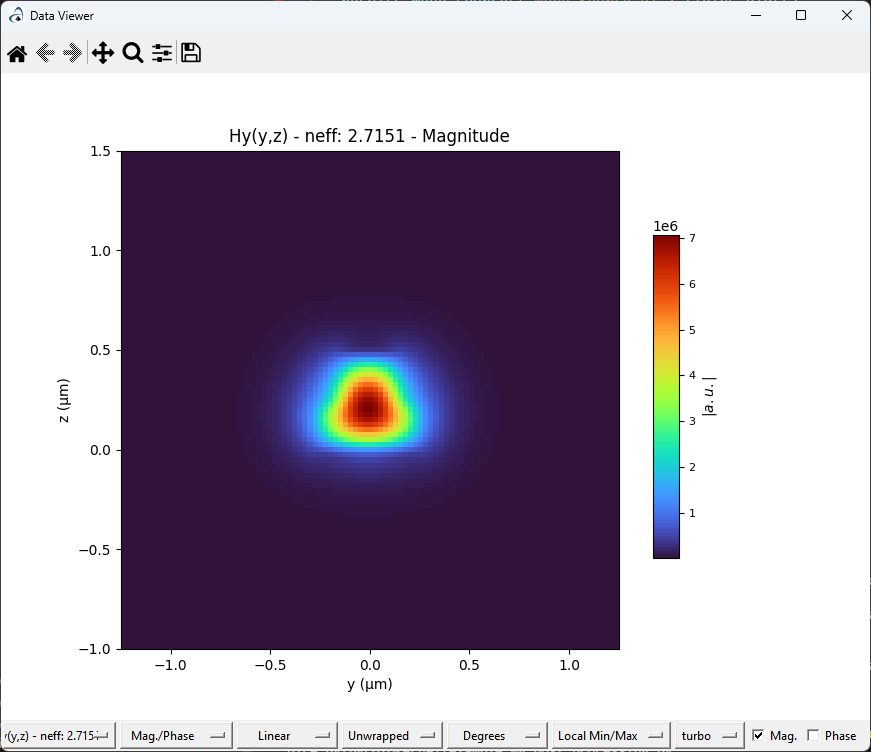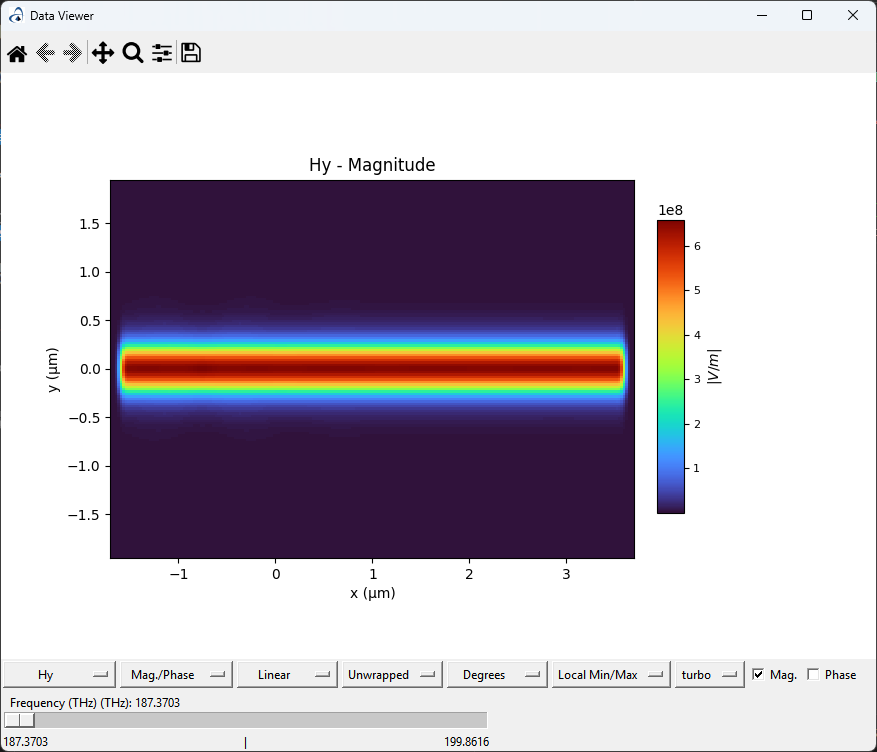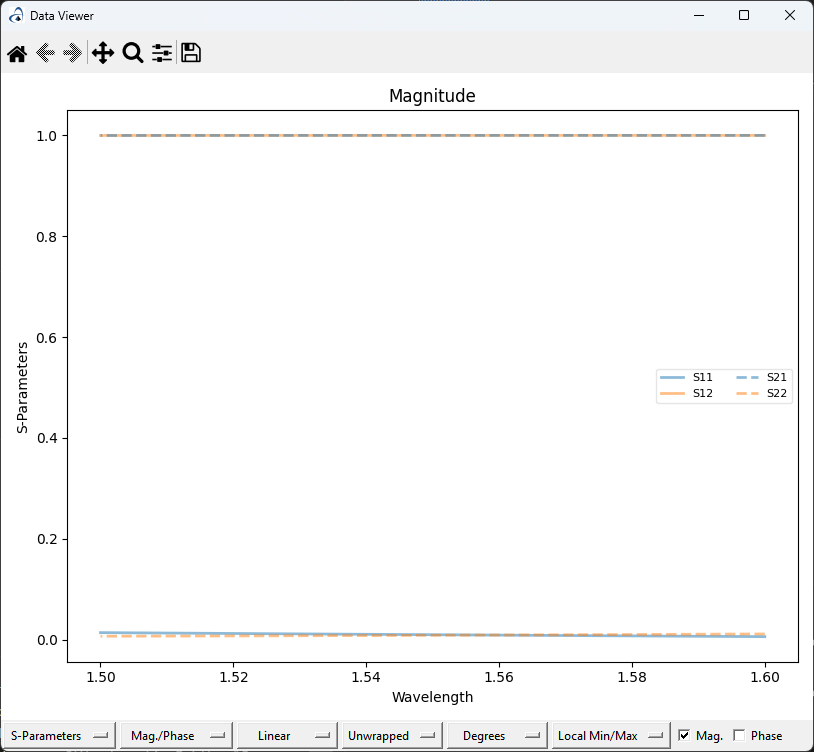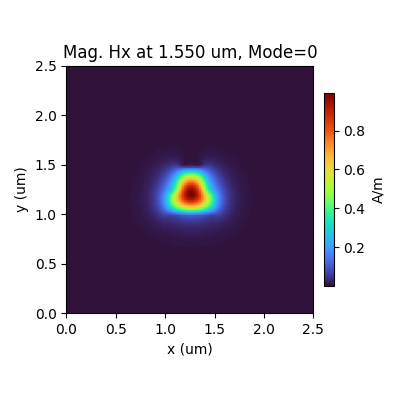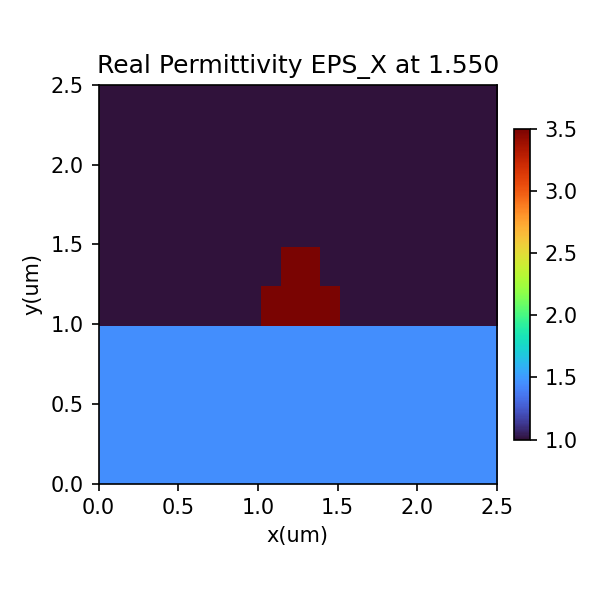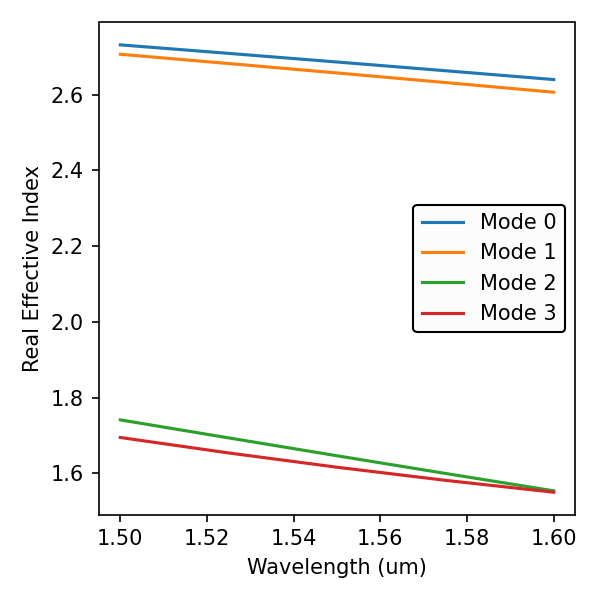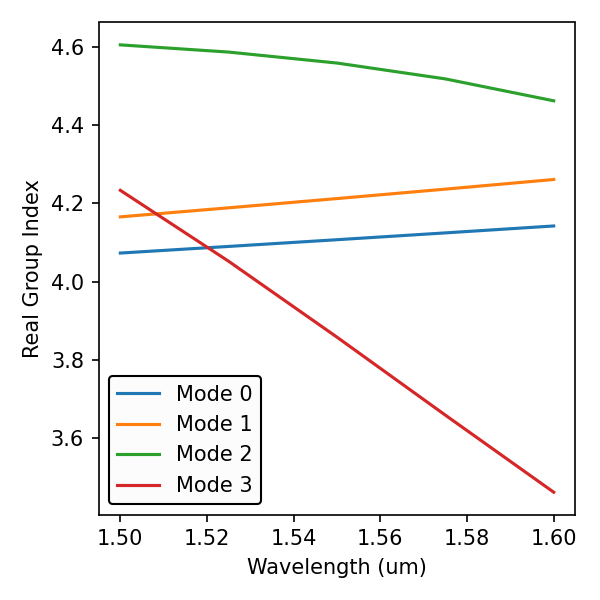NXData Data Class
Introduction
In order to store simulation results we provide them in the .hdf5 format. Which a versatile and efficient way to
organize and store data and metadata. To improve data visualition, we whent further and provided initial support to the
NeXus format, that allows to organize data even further, including metadata and better support to results visualization.
The NXdata dataclass is the object that is used to store our solver restults.
In general you can access data based on the NeXus format (signal, auxiliary_signals, axes, etc), and to facilitated its visualization we provide the
Plot method to easily provide a data visualization interface for the user.
Examples
Visualization of FDTD Results
This example relies on the FDTD Solver and the FDTDSimResults.
The .hdf5 with the results can be downloaded here: wg_results_fdtd.hdf5.
The results shown are the permittivity profile, mode profile on Mode Source o1, DFT field progile of MyFDTMonitor1 and ALL the scattering parameters.
from pyOptiShared.SimResults import FDTDSimResults
import sys
filename=r"wg_results_fdtd.hdf5"
results = FDTDSimResults()
results.loadHDF5(filename)
#Python is not running in ipykernel. Desktop plotting tools can be used with NXDATA
if 'ipykernel' not in sys.modules:
results.permittivity.Plot()
results.mode_sources["Mode Source o1"].fields.Plot()
results.runs[0].dftmonitors["MyDFTMonitor1"].Plot()
results.sparameters["ALL"].Plot()
else: #Otherwise fall back to using basic matplotlib
results.PlotPermittivity(cut='x',position=0.5)
results.PlotDFTMonitor('Mode Monitor o1',run_num=0,field='Hy')
results.PlotDFTMonitor('MyDFTMonitor1',run_num=0,field='Hy')
results.PlotSParameters('ALL')
Visualization of Mode Solver Results
This example relies on the Mode Solver and the
ModeSolverResults classes.
The .hdf5 with the results can be downloaded here: wg_results_mode.hdf5.
The data we are showing is the mode profile of Hy for the fundamental mode (index equals 0) for the same dielectric waveguide example as
the one in the previous example.
from pyOptiShared.SimResults import ModeSolverResults
import sys
filename=r"wg_results_mode.hdf5"
results = ModeSolverResults()
results.loadHDF5(filename)
#Python is not running in ipykernel. Desktop plotting tools can be used with NXDATA
if 'ipykernel' not in sys.modules:
results.fields.Plot()
results.material_grid.Plot()
results.neff.Plot()
results.ng.Plot()
else: #Otherwise fall back to using basic matplotlib
results.PlotMode() # Fundamental Mode Profile
results.PlotPermittivity() # Material Profile
results.PlotIndex('neff',modes=[0,1,2,3]) # Effective Refractive Index
results.PlotIndex('ng',modes=[0,1,2,3]) # Effective Group Index
API Documentation
A class that supports the Nexus format for data and metada storage/handling. |